Mortgage Magic Features
The Most Detailed Mortgage Software on the Web- Computes Mortgage Costs
- Mortgage Approval Viability
- Amortization Schedules
- Side-by-Side Mtg Comparison
- Scenario Cost Comparisons
- Budgeting Tool
- Buyer's Checklist
- Closing Cost Checklist

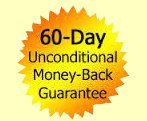
Mortgage Magic Overview
Mortgage Magic is a first-of-its-kind software tool that provides a detailed mechanism for calculating Total mortgage costs, viability for mortgage approval, provides detailed amortization schedules, provides a mechanism to save and compare a multitude of scenario costs, provides a monthly/annual budgeting expense tool, and provides both buyer's and closing cost checklists.
Mortgage Magic Detailed Product Features
| Feature | Included |
|---|---|
 Updated with current rules and formulas Updated with current rules and formulas |
 |
 Determines Mortgage Qualifying Ratios # 1 and # 2 Determines Mortgage Qualifying Ratios # 1 and # 2 |
 |
 Calculates PITI (Mortgage Payment + Taxes + PMI + Homeowner's Insurance Calculates PITI (Mortgage Payment + Taxes + PMI + Homeowner's Insurance |
 |
 Calculates PMI (Private Mortgage Insurance) and provides user-defined thresholds Calculates PMI (Private Mortgage Insurance) and provides user-defined thresholds |
 |
 Calculates FHA Loan Amounts and Closing Costs Calculates FHA Loan Amounts and Closing Costs |
 |
 Calculates Total Closing Costs (soup-to-nuts) Calculates Total Closing Costs (soup-to-nuts) |
 |
 Calculates Mortgage based on downpayment, interest rates, terms, and loan amount Calculates Mortgage based on downpayment, interest rates, terms, and loan amount |
 |
 Calculates Total Cash Requirement to close on home Calculates Total Cash Requirement to close on home |
 |
 Variable Closing Cost Items that can be overwritten Variable Closing Cost Items that can be overwritten |
 |
 Full Amortization Schedule Full Amortization Schedule |
 |
 Amortization Schedule with extra monthly payments Amortization Schedule with extra monthly payments |
 |
 Side-by-Side Mortgage Comparison with Amortization Schedule comparison Side-by-Side Mortgage Comparison with Amortization Schedule comparison |
 |
 Save 500 Scenario Cost Comparisons Save 500 Scenario Cost Comparisons |
 |
 Scenario Cost Comparison itemized by 12 different fields Scenario Cost Comparison itemized by 12 different fields |
 |
 Scenario Cost Comparison with 3 user-defined fields Scenario Cost Comparison with 3 user-defined fields |
 |
 Full Budgeting Tool that compares Expense items versus Revenue items Full Budgeting Tool that compares Expense items versus Revenue items |
 |
 Budgeting Graphic Tool compares Monthly Expenses and Monthly Revenue Budgeting Graphic Tool compares Monthly Expenses and Monthly Revenue |
 |
 Detailed Buyer's Checklist Detailed Buyer's Checklist |
 |
 Detailed Buyer/Seller Closing Cost Checklist with Definitions Detailed Buyer/Seller Closing Cost Checklist with Definitions |
 |
 Online Instruction Manual Online Instruction Manual |
 |
 Context-sensitive help on every screen Context-sensitive help on every screen |
 |
 Works with any version of Microsoft Windows and Microsoft Excel Works with any version of Microsoft Windows and Microsoft Excel |
 |
 And much, much more And much, much more |
 |
|
